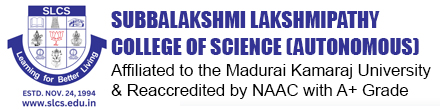MARCH 2025 EXAM CYCLE
We would like to inform you that the Last Date of Registration for Arrear Examinations for UG, MBA Programme (MARCH 2025 EXAM CYCLE) are as follows.
| Batch | Details | Last date without late fee | Last date with late fee |
| UG PROGRAMME | |||
| 2023 Batch | II Semester Courses alone | 13.03.2025 | 15.03.2025 |
| 2022 Batch | II , IV Semester Courses alone | ||
| Outgone Students (2021, 2020, 2019, 2018, 2017 Batches) | No restriction | ||
| MBA PROGRAMME | |||
| 2023 Batch | II Semester Courses alone | 13.03.2025 | 15.03.2025 |
| Outgone Students | No restriction | ||
| (2022, 2021, 2020, 2019, 2018 Batches) | |||
Mode of Arrear Examination Registration
- Online Registration is available for batches 2023, 2022, and 2021.
- Offline Registration is required for batches 2020, 2019, 2018, 2017, and 2016.
The students may kindly be informed accordingly.
Online Registration Process for Arrear Examinations
All UG & PG Programmes for the Batches 2023, 2022, 2021
1. Student Login
- Students have to log on to the Student Portal using their Register Number & Password.
2. Access Arrear Examination Registration
- In the Student Dashboard, click on the “Arrear Examination Registration” tab.
- The system will display a list of arrear courses for the Even Semester – March 2025 Exam Cycle.
3. Selection of Arrear Courses
- The student can select the specific arrear course(s) they wish to register for March 2025 Exam Cycle.
4. HOD Approval
- After selecting the courses, the Head of the Department (HOD) must approve the registration.
- The HOD verifies:
- The selected arrear courses are correct.
- The student is eligible to take the exam for those Courses
- If any corrections are needed, the HOD can reject or modify the registration request, notifying the student accordingly.
5. Payment of Examination Fees
- After HOD approval students can proceed with fee payment, which is automatically calculated based on the number of arrear papers selected.
- Payment options include:
- Online Payment Gateway (Credit/Debit Card, UPI, Net Banking).
- Upon successful payment, a receipt is generated for student reference
6. Verification and Submission of receipt
- After completing the online payment application, students must:
- Take a printout of the application cum payment receipt.
- Submit the receipt to the SLCS Office for verification.
- The SLCS Office will verify the Bank Reference Number, Amount, Date of Payment, and authenticate it with the signature and office seal.
- The receipt will then be approved by the Principal.
- After this process, the verified document must be submitted to the COE Office for final confirmation.